3D Printing

The Assignment For This Week:
Global Assignment:
- Design and 3D print an object (small, few cm)
- Extra Credit: edit and print an object that you scanned
Providence Assignments (do as many as you can):
Read these chapters in Getting Started with MakerBot:
- Chapter 1: Introduction
- Chapter 6: Getting Started Printing
- NOTE: The Lab's Replicator is running on the Sailfish firmware - so we need to use ReplicatorG, not Makerware.
- You don't need to download ReplicatorG, we need to use the Sailfish flavor for it to work with the machine.
- Review the ReplicatorG user guide.
- Chapter 5: Meet the MakerBot Replicator 2
- Note: We have a Replicator "classic" - but it is a very similar machine to the Replicator 2.
- The build dimensions on the Replicator are slightly different. See: http://store.makerbot.com/replicator.html
First Print: Customized Ring
Get the OpenScad file from Thingiverse
Second Print: Stretchy Braclet
Get the stretchlet or a twistlet files from Thingiverse.

Third Print: You - Reconstructed
Print out your cleaned up Kinect scan of your bust (head / shoulders).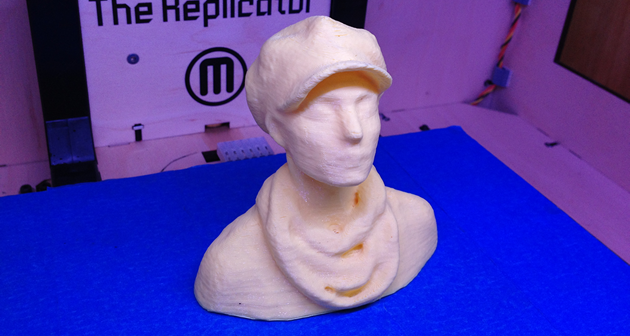
GCode Viewers
Download and Install Software Packages
- Pleasantsoftware (Mac Only)
- gCodeViewer (Online - no download)
